kindle

Send To Kindle Mobile la storia
Oggi voglio raccontarvi una storia, la storia di una mia creazione e del progetto che ad oggi mi ha portato più successo e soddisfazioni. Partiamo dagli albori Io sono nato e soprattutto cresciuto nell’era digitale e sono sempre stato a contatto con la tecnologia, purtroppo non ho mai avuto un ottimo rapporto invece con i libri, credo e spero di poter recuperare in futuro. Questo mio mal rapporto con i libri però, in un certo senso, mi ha portato al successo di cui sto per raccontarvi. E’ strano in effetti ma è proprio così. Tanto tempo fa, essendo frustrato dal fatto che non leggevo abbastanza, ho deciso di comprare un Kindle pensando che mi avrebbe dato nuove opportunità di lettura. Il Kindle in effetti mi ha dato diverse soddisfazioni, ho letto diversi libri ma il mio utilizzo principale è sempre stato quello di leggere articoli online recuperati dal web. Articoli di programmazione, tecnologia, scienza e matematica. Sì, come avete già potuto capire, non sono un letterato e men che meno un filosofo, scrivo perchè mi piace ma non credo di saperlo fare bene non avendo studiato materie adeguate. Vabbè… mi sà che sono troppo prolisso adesso. Veniamo al dunque… ! perchè vi ho raccontato questa storia? Perché il Kindle è stato il punto cardine del mio successo? Avendone apprezzato tanto le sue capacità, ho deciso di consigliarlo a molti miei amici e parenti. L’ho consigliato anche a un mio caro collega di lavoro con il quale ci siamo spesso dati suggerimenti a vicenda su come ottenere il massimo dal kindle. L’app che più utilizzavamo era un’ app per smartphone che permetteva di inviare articoli al kindle. Un giorno quest’ app smette di funzionare e sparisce dallo store in maniera misteriosa e ahimè! non se ne sa più nulla. Nello store erano presenti altre app per fare questa azione, ma non funzionavano benissimo o alcune di queste erano a pagamento. Io e il mio collega eravamo un po’ frustrati da questa cosa. Il mio collega Un giorno il mio collega mi dice: ma perchè non la fai tu l’app per inviare contenuti al kindle? Io ci ho pensato un attimo, non sapevo bene da dove cominciare, ma poi mi son detto: lo sai che c’è? sono programmatore, ho le basi posso farcela! E’ così è nato Send To Kindle. Oggi devo molto al mio caro collega e alla sua richiesta. Quando ho rilasciato la prima versione dell’app, era molto spartana, l’ho implementata per me, i miei amici/parenti e soprattutto per il mio collega, non credevo e non potevo mai immaginare che ad oggi, dopo un anno dalla sua creazione, ho raggiunto più di 70.000 installazioni in tutto il mondo e questo numero cresce giornalmente. Cosa Abbiamo imparato? Quest’app mi ha fatto crescere in poco tempo e mi ha fatto capire tante cose che voglio riassumere e condividere con voi: Se non ci provi non ci riesci A volte ci pensiamo troppo, oppure attendiamo la perfezione per poter rilasciare qualcosa. Invece, in molti casi è meglio buttarla lì e poi se funziona siamo sempre in tempo per aggiornarla ed aggiungere nuove feature. Più fai e più possibilità hai di riuscita Se ci riesci devi correre come un matto Anche se hai pensato e preparato tutto ai minimi dettagli, una volta che la tua app o il tuo sito iniziano ad ingranare e si popolano di utenti, cominciano i problemi! Ed è li che devi fare il possibile in modo da perdere meno utenti possibili. Impossibile accontentare tutti Ogni utente ha le sue necessità e non è possibile fare un prodotto generico che accontenti tutti. Non seguire troppo e valuta bene le richieste degli utenti L’ho provato sulla mia pelle, gli utenti potrebbero non accontentarsi mai! Un esempio: Send To Kindle nel primo periodo inviava solo articoli. Tutte le recensioni negative dicevano che non inviava documenti/file. Allora ho implementato l’invio dei documenti che mi è costato tempo e denaro. Adesso secondo voi cosa dicono gli utenti? Alcuni sono soddisfatti ma molti altri mettono sempre una stella e dicono: non invia file superiori a 25 mb. Secondo voi, se mai aumentassi questo limite cosa diranno? Esegui tanti rilasci frequenti Anche se un giorno tutto va bene pensa sempre che il giorno dopo andrà tutto di ma* Presta attenziona alle risposte date ai clienti Aggiornati sempre sulle mosse dei tuoi concorrenti Continua ad aggiornare ed innovare Considerazioni finali Sono conscio del fatto che Send To Kindle non sia un’invenzione fuori dal normale o un’ innovazione. In effetti, non ho inventato qualcosa di completamente nuovo; ho reso migliore, più efficiente e integrato qualcosa che c’era già con tecnologie nuove. Credo che il mio punto di forza sia il fatto di aver reso fruibile il servizio da mobile. A volte basta poco per ottenere successo, basta essere meglio dei propri concorrenti. Sicuramente però per farlo sono necessari tanti sforzi e tanto lavoro. Se siete arrivati a leggere fino a qui complimenti!!! Se non l’avete ancora fatto scaricate Send To Kindle, e inviate questo articolo o altri articoli al kindle! Assaporate una lettura più rilassante!.

Send To Kindle Mobile the story
Today I want to tell you a story, the story of my creation and the project that has brought me more success and satisfaction to date. Let’s start from the dawn I was born and especially raised in the digital age and I have always been in contact with technology. Unfortunately I have never had an excellent relationship with books, I believe and I hope to be able to catch up in the future. This bad relationship with books, however, has led me to the success I’m about to tell you. A long time ago, being frustrated by the fact that I wasn’t reading enough, I decided to buy a Kindle thinking that would give me new reading opportunities. The Kindle indeed gave me different satisfactions, I have read several books but my main use has always been to read online articles retrieved from the web. I used to read programming, technology, science and math articles. Yes, as you have already understood, I am not a writer and least of all a philosopher, I write because I like it but I don’t think I can do it well as I haven’t studied subjects related to writing. Ok, I’m too long-winded now! But why did I tell you this story? Why was the Kindle the cornerstone of my success? Since I appreciated its skills so much, I decided to recommend it to many of my friends and relatives. I also recommended it to a close colleague of mine, with whom we often given each other suggestions on how to get the most out of the kindle. The app that we used most was a smartphone app that allowed us to send items to the kindle. One day this app stopped working and disappeared from the store in a mysterious and unknown way. There were other apps in the store that did this, but they didn’t work very well and some of them weren’t free. My colleague and I were somewhat frustrated by this. My colleague One day my colleague tells me: why don’t you make the app to send content to the kindle? I thought about it for a moment, I wasn’t sure from where to start, but then I said to myself: I’m a programmer and I have the basics … I can do it! This is how Send To Kindle was born. Today I owe a lot to my dear colleague and to his question. When I released the first version of the app, it was very spartan, I implemented it for myself, my friends/relatives and especially for my colleague. I did not believe and I could never imagine that today, one year after its creation, I would have reached more than 70,000 installations worldwide and this number grows daily. What have we learned? This app made me grow in a short time and made me understand many things that I want to summarize and share with you: If don’t try, you don’t succeed Sometimes we think about it too much or we wait for perfection before releasing something. Instead, in many cases, it is better to throw it there and then if it works we are always in time to update it and add new features. The more you do/work on it and the more chances you have to succeed If you succeed you have to run like crazy It is Impossible to satisfy everyone Even if you have thought and worked to the smallest details, once your app or your site begin to mesh and populates with users, your problems will begin and that’s where you have to do your best in order not to lose your users. It is Impossible to satisfy everyone Every user has his own needs and it is not possible to make a generic product that will satisfy everyone. Don’t follow too much and evaluate user requests well I tried it on my skin, users may never be satisfied! An example, Send To Kindle in the first period only used to send articles. All the negative reviews said: the app doesn’t send documents/files. So I implemented the sending of documents which cost me time and money. Now, what do you think users say? Some are satisfied but many others always put a star and say: it doesn’t send files larger than 25 mb. In your opinion, if I ever increase this limit what will they say? Do many frequent releases Even if one day everything goes well, always think that the next day everything will be st** Pay attention to the answers given to customers Always be updated with the moves of your competitors Continue to update and innovate Final considerations I am aware of the fact that Send To Kindle is not an unusual invention or an innovation. In fact, I did not invent something completely new, I improved something that was already there with new technologies and I made it more efficient. I think my strong point is that I made the mobile service accessible. Sometimes it takes little to be successful, you just need to be better than your competitors. Certainly, a lot of effort and a lot of work are needed to do it. Congratulations if you’ve read this far!!! if you haven’t done it yet, download Send To Kindle, and send this article or other articles to you kindle! Have a better reading and relaxing experience!
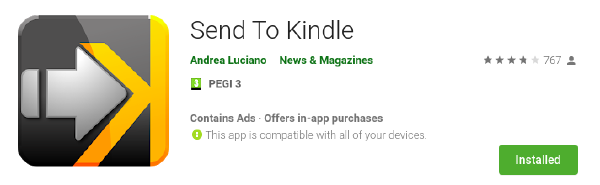
Come Inviare File PDF e articoli web al Kindle da Android
Sei pronto per iniziare una nuova esperienza di lettura? Finalmente puoi dire addio alle scomode letture notturne da smartphone. Leggere articoli lunghi su uno schermo di uno smartphone può essere scomodo, specialmente se l’articolo è molto lungo e sono presenti molti annunci. Leggere su un Kindle è molto più semplice per gli occhi e si può avere anche un maggiore controllo sulla dimensione e sul carattere usato. Trova il tuo indirizzo Kindle con 3 passaggi 1. Recupera la email del tuo kindle, puoi trovarlo accedendo al seguente link: https://www.amazon.it/hz/mycd/myx#/home/settings/ ( assicurati che il .it sia l’Amazon utilizzato nel tuo paese, quella in cui hai associato il tuo kindle) 2. Scorri verso il basso fino alle impostazioni del documento personale e fai clic su di esso. Modifica l’indirizzo del kindle che ti servirà per accedere all’app Invia a Kindle. 3. Scorri verso il basso, nella sezione mail approvate, aggiungi l’indirizzo e-mail che usi tutti i giorni o quello da cui desideri inviare i documenti, verifica che l’archiviazione sia abilitata. Adesso rilassati e divertiti a inviare documenti con Send to Kindle. Send to Kindle La migliore app per farlo è Send To Kindle. Questa app non è la stessa di Invia a Kindle fornita da Amazon. Invia a Kindle ti consente di: inviare articoli Web al tuo Kindle tramite la funzione Condividi sul tuo browser Web mobile. Invia documento pdf / epub / azw convertendolo in mobi. Articolo Web Invia a Kindle Scarica l’app Invia a Kindle dal Play Store Send To Kindle. Individua l’articolo che desideri inviare al tuo Kindle su qualsiasi browser o app di notizie. Apri le impostazioni del tuo browser e cerca tre punti nell’angolo in alto a destra. Fai clic su Condividi. Scegli Send To Kindle come app di condivisione. Attendi che l’app converta il tuo articolo nel formato corretto. Fare clic sul pulsante Invia con la freccia gialla. Se è la prima volta che usi l’app, dovrai impostare il tuo indirizzo e-mail Kindle. Tocca il messaggio per farlo. Digita la tua e-mail Kindle e premi Salva. Scegli il tuo client di posta elettronica. Invia l’e-mail. Controlla il tuo Kindle per l’articolo. Invia a Kindle PDF, EPUB o AZW Fai clic sull’icona più nella barra di ricerca Seleziona il file pdf da inviare Fai clic su Convert Invia la mail utilizzando il tuo client di posta preferito
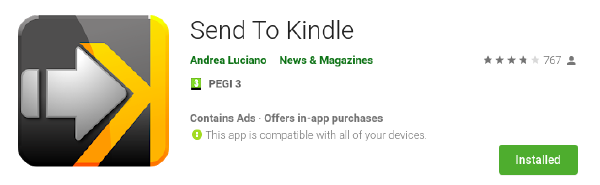
How to send pdf file and article to kindle from Android
Are you ready to start a new better reading experience? You can finally say goodbye to the uncomfortable night readings from your smartphone. Reading long articles on a mobile screen can be difficult, especially if the site has lots ads. Reading on a Kindle is much easier on the eyes, and you have more control over the size and the font you use. Find Your Kindle Address with 3 step configuration 1. Recover the email of your kindle, you can find it by accessing to the following link: https://www.amazon.com/hz/mycd/myx#/home/settings/ (make sure that the .com is the Amazon used in your country, the one where you have associated your kindle) 2. Scroll down to personal document settings and click on it. Edit the kindle address that you need in order to enter the Send to Kindle app. 3. Scroll down, in the section approved mails, add the e-mail address you use every day or the one you want to send the documents from, please verify that archiving is enabled. Now, relax and enjoy sending documents from Send to Kindle. Send to Kindle The best app for doing so is Send to Kindle app. This app is not the same as the Send to Kindle provided by Amazon. Send to Kindle allows you: send web articles to your Kindle by Share feature on your mobile web browser. Send pdf/epub/azw document by converting it to mobi. Send to Kindle Web Article Download Send to Kindle app from the Play Store Send to Kindle. Locate the article you want to send to your Kindle on any browser or news app. Open the settings for your browser and look for three dots in the top-right corner. Click Share. Choose Send to Kindle as your sharing app. Wait for the app to convert your article to the correct format. Click the yellow-arrow Send button. If this is the first time you have used the app, you will need to set up your Kindle email address. Tap the message to do so. Type in your Kindle email and press Save. Choose your email client. Send the email. Check your Kindle for the article. Send to Kindle per PDF, EPUB o AZW Click on plus icon in search bar Select your pdf file Click convert Send the mail