How to send pdf file and article to kindle from Android
Are you ready to start a new better reading experience? You can finally say goodbye to the uncomfortable night readings from your smartphone.
Reading long articles on a mobile screen can be difficult, especially if the site has lots ads. Reading on a Kindle is much easier on the eyes, and you have more control over the size and the font you use.
Find Your Kindle Address with 3 step configuration
1. Recover the email of your kindle, you can find it by accessing to the following link:
https://www.amazon.com/hz/mycd/myx#/home/settings/ (make sure that the .com is the Amazon used in your country, the one where you have associated your kindle)
2. Scroll down to personal document settings and click on it. Edit the kindle address that you need in order to enter the Send to Kindle app.
3. Scroll down, in the section approved mails, add the e-mail address you use every day or the one you want to send the documents from, please verify that archiving is enabled.
Now, relax and enjoy sending documents from Send to Kindle.
Send to Kindle
The best app for doing so is Send to Kindle app. This app is not the same as the Send to Kindle provided by Amazon.
Send to Kindle allows you:
-
send web articles to your Kindle by Share feature on your mobile web browser.
-
Send pdf/epub/azw document by converting it to mobi.
Send to Kindle Web Article
- Download Send to Kindle app from the Play Store Send to Kindle.
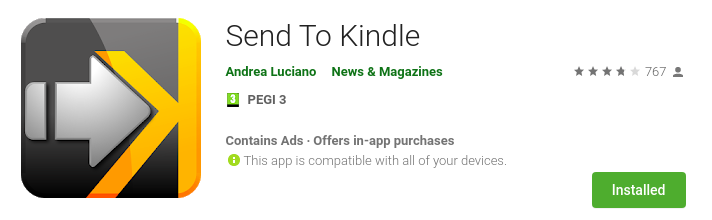
-
Locate the article you want to send to your Kindle on any browser or news app.
-
Open the settings for your browser and look for three dots in the top-right corner.
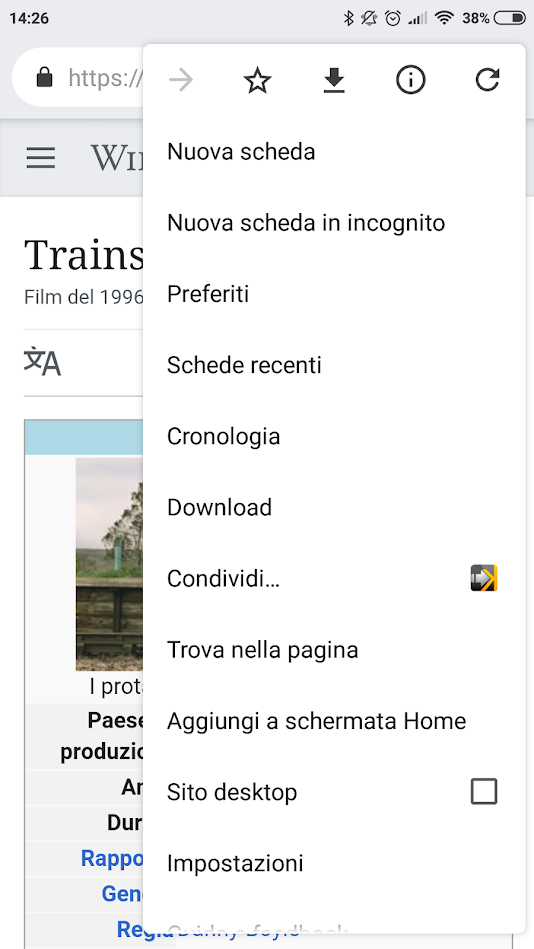
-
Click Share.
-
Choose Send to Kindle as your sharing app.
-
Wait for the app to convert your article to the correct format.
-
Click the yellow-arrow Send button.
-
If this is the first time you have used the app, you will need to set up your Kindle email address. Tap the message to do so.
-
Type in your Kindle email and press Save.
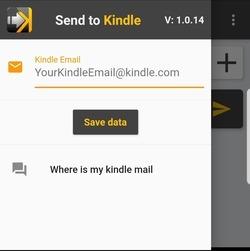
-
Choose your email client.
-
Send the email.
-
Check your Kindle for the article.
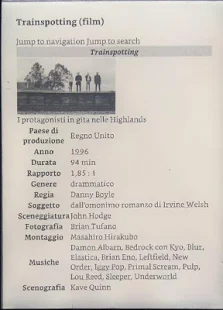
Send to Kindle per PDF, EPUB o AZW
- Click on plus icon in search bar
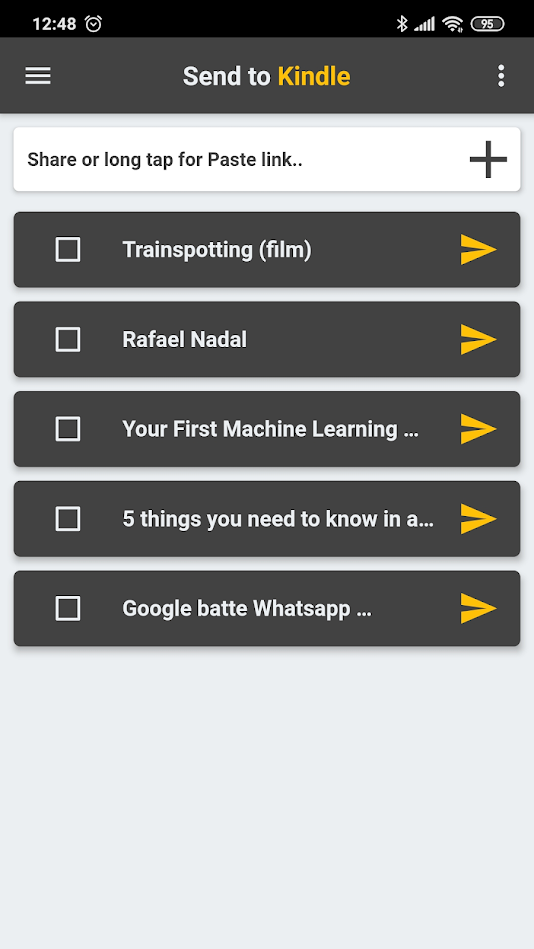
-
Select your pdf file
-
Click convert
-
Send the mail