android app
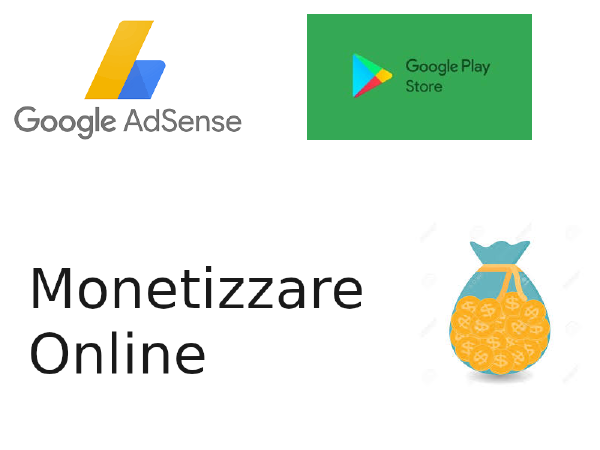
Come monetizzare con la tua app
Quando abbiamo un’idea per un’App, ci sono tante domande che dobbiamo porci: E’ già presente sul mercato? Potrebbe funzionare? Quanto ci costa svilupparla? Quanto possiamo guadagnarci? Come facciamo a monetizzare da questa idea? In questo articolo voglio parlarvi di come monetizzare. Ci sono tante modalità e tanti strumenti che ci permettono di monetizzare, voglio riportare qui la mia esperienza, i miei errori e i suggerimenti su come utilizzare al meglio questi strumenti. Quando ho cominciato, non avevo per niente le idee chiare. Il mio obiettivo principale non era quello di guadagnarci ma di mettere in piedi un servizio auto-sostenibile, che non avesse costi o comunque fossero molto vicini allo zero, in modo da poter permettermi di vendere il servizio ad un prezzo molto basso. Primo step La prima cosa in assoluto da fare è individuare il nostro pubblico potenziale, per farlo vi consiglio di utilizzare Google adWords oppure facebook Ads. Questi strumenti sono ottimi per capire quale potrebbe essere il nostro pubblico potenziale. Per farlo dobbiamo inserire le parole chiavi riguardo le “specialità” della nostra App, selezionare il range di età e i paesi coinvolti. Il risultato che otteniamo da questa analisi è il numero dei potenziali utilizzatori totali e il paese con più percentuale di utilizzo. Quest’analisi potrebbe aiutarci ad individuare i nostri concorrenti, se esistono, e capire il loro pubblico e cosa ci distingue. Strumenti di guadagno Stabiliamo la modalità di monetizzazione. Ce ne sono davvero di svariate e dipende anche molto dal nostro tipo di business, però le principali più utilizzate e più adattabili nel mondo delle app credo possano essere le seguenti: Pubblicità Prodotti e Abbonamenti in app Vendita e analisi dati Pubblicità: Sebbene Google, uno dei più grandi colossi web al mondo, guadagni solo o quasi con la pubblicità, quest’ultima non è secondo me un ottimo strumento da utilizzare in tutti i contesti in quanto presenta i seguenti problemi: non è adeguata nei momenti iniziali Il guadagno è molto basso a meno che non si posseggano davvero tanti utenti Il prodotto deve attrarre e coinvolgere l’utente per un tempo medio lungo Rischia di essere troppo fastidiosa e potrebbe rovinare l’esperienza utente La pubblicità più semplice da implementare con Flutter guarda caso è la stessa di google, quindi Google AdMob. Vendita di prodotti: se decidi di mettere in vendita la tua app, hai a disposizione attraverso la Google play console diverse possibilità di vendita tra cui: Prezzo download App Ci permette di stabilire un prezzo per il download dell’app. Questa è la cosa più semplice da implementare, in quanto basta impostare il prezzo dell’app all’interno della console. Una volta fatto, abbiamo terminato! a meno che non si voglia mettere un ulteriore controllo all’interno dell’app, per evitare che vengano create delle copie pirate della nostra app e non la compri più nessuno. Secondo me questa modalità di vendita è ormai superata, la gente non si fida a comprare al buio, sebbene può sempre richiedere il rimborso ;credo comunque che imporre un prezzo sin dall’inizio sia un ostacolo. Sicuramente per alcune app ha senso, spesso viene utilizzato per la versione pro dell’app. Prodotti in App questa tipologia di prodotto dà accesso all’applicazione in versione gratuita e mette a disposizione alcuni prodotti all’interno dell’app stessa. In questo caso però oltre a definire i vari prodotti, scegliere e impostare i vari prezzi, dobbiamo anche sviluppare un pezzo nella nostra app per recuperare i prodotti da google play store per poter mostrare i prodotti. Anche se sono a disposizione librerie e plugin, prevede comunque un nostro sviluppo per poterlo utilizzare. Abbonamenti in App Gli abbonamenti sono molto simili ai prodotti con la differenza sostanziale che hanno una scadenza quindi hanno una validità temporale. Differenze tra Prodotti e Abbonamenti Il prodotto in App può essere utilizzato solo una volta, consumato subito, oppure potrebbe essere utilizzato per sempre, dipende dal valore che noi decidiamo di attribuirgli nella nostra app. Una volta comprato sblocca qualcosa. L’abbonamento invece ha una scadenza specifica, quindi comprende lo stesso comportamento del prodotto base ma ha una durata che può essere settimanale, mensile, trimestrale e annuale. Quanto davvero si guadagna dalla vendita su google play store? Questa è una cosa che all’inizio non è nota a tutti. Come nella vita normale, quando ci sono di mezzo i soldi, tutti ci devono guadagnare. Per tutti in questo caso intendo Google e lo stato. Google mette a disposizione: una vetrina uno store gestione rimborsi gestione prezzi normalizzazione valute tasse in tutti i Paesi del mondo. e tante altre cose Sebbene questo servizio sia per il 95% automatico, s’ha da pagare. Ma la cosa interessante e curiosa è che la percentuale che prende Google è di circa il 30% del prezzo della nostra App. la percentuale invece dovuta allo stato dipende dal Paese di riferimento dell’acquisto. Esempio: se vendiamo un’App dal costo di 2 euro, il nostro guadagno netto effettivo sarà di 1 euro circa. Invece. nel caso di Abbonamento, la percentuale spettante a Google, guarda caso cambia e scende al 15%. Ma perchè Google ci invoglia a vendere abbonamenti? Non ci vuole tanto ad arrivarci, il prodotto una volta venduto ha terminato il suo guadagno. L’abbonamento invece è per sempre. Stabiliamo il prezzo Non è semplice stabilire il prezzo giusto. E’ molto importante sceglierlo adeguatamente. Io ho fatto tanti errori in fase di scelta e credo che sia ancora sbagliato. Però l’errore principale che ho commesso, e credo commettano in molti, è il fatto che sottovalutiamo il prodotto che abbiamo sviluppato. Lavorandoci da tanto e conoscendolo bene, tendiamo a sottovalutare. Dalla mia esperienza ho capito che il modo giusto per definirlo è moltiplicare per 3 o per 4 il prezzo che io stesso sarei disposto a pagare. Google play console permette di inserire diversi prezzi per ogni paese, sebbene alcuni paesi siano più ricchi e più disposti a pagare per un’App, io ho deciso di mettere per tutti lo stesso prezzo, nel mio caso credo sia giusto. Anche perché si tratta di un prezzo molto basso. Inoltre l’app send to kindle è destinata ai possessori di un kindle che quindi, avendo comprato un kindle, credo possano essere disposti a pagare qualche euro per una comoda funzionalità. Definiamo la strategia Questo è il punto più complicato e dipende molto dal tipo di app o servizio che abbiamo implementato. Io per definirla in send to kindle, ho fatto questo ragionamento: Posso guadagnare solo con la pubblicità? Sebbene il mio pubblico stia crescendo e può diventare molto ampio, per adesso la risposta è no e credo lo sarà per molto. Perchè? Ho deciso di rendere l’app maledettamente veloce e quindi l’interazione utente è troppo breve. L’utente entra, invia il contenuto al kindle e ha finito. Non ha altro da fare nella mia app. Quindi le scelte che avrei potuto seguire erano le seguenti: lavorare per proporre qualcos’altro legato al contesto utilizzare uno strumento diverso rispetto alla pubblicità Alla fine ho deciso di non usare la pubblicità come guadagno principale. Ma allora, perchè l’ho usata lo stesso? Ho usato la pubblicità come elemento di fastidio e noia. Sì, avete capito bene noia, ho creato un sistema in modo che ad ogni tre invii si è costretti a guardare un video, per poter proseguire. La gente può continuare a guardare video, ma prima o poi si annoierà così tanto di guardare video pubblicitari che deciderà di valutare la rimozione della pubblicità. Oltre alla conversione degli articoli, send to kindle converte anche pdf e diversi formati di ebook. Di recente ho deciso anche di introdurre un abbonamento per questo che consente di effettuare un numero infinito di conversioni per un anno. Ho deciso di mettere un abbonamento perché la conversione utilizza un container in cloud ed ho dei costi per il servizio cloud da pagare ogni mese. In questo modo se i miei utenti dovessero sottoscrivere l’abbonamento, riceverò qualcosa ogni anno che spero possa essere utile ai fini di pagare il servizio in cloud e guadagnarci anche qualcosa. Finchè troverete l’app nello store vuol dire che sta funzionando ;) Considerazioni Oggigiorno quasi tutti cercano di proporre un servizio e contestualmente un abbonamento. Questo perchè a lungo andare è il più profittevole. Secondo me ogni app e ogni sistema necessita delle giuste considerazioni e scelte. Credo che tutti oggi possano comprendere e sono più propensi ad acquistare un oggetto fatto e finito anziché sottoscrivere un abbonamento. L’abbonamento non è visto molto bene da tutti, inoltre va motivato bene e bisogna ragionare bene su come venderlo e far comprendere tutti i vantaggi che si ottengono. Comunque non vi fasciate troppo la testa, il prezzo non è per sempre. Google play console, permette di cambiare il prezzo in ogni momento. Se uno lavora bene e fa crescere il suo servizio/app, il valore di quest’ultima cresce quindi è giusto aumentare il prezzo e aggiungere nuove funzionalità che aprono le porte a nuovi guadagni.
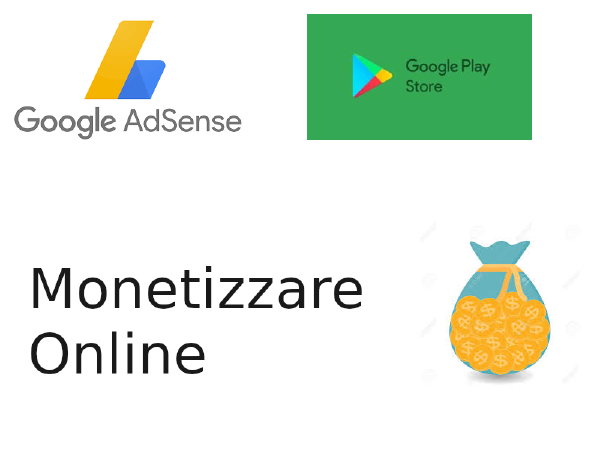
How to earn money with your app
When we have an idea for an App, there are many questions that come to our mind, the first ones are: Is this app already on the market? Can this idea work? How much does it cost to develop it? How much can we earn? How to monetize this idea? In this article I want to talk about how to monetize. There are many ways and many tools that allow us to monetize, I want to report here my experience, my mistakes and suggestions on how to use these tools at the best. When I started, I had no clear idea. My main goal was not to earn money but to set up a self-sustainable service, which had no costs or costs very close to zero, so that I could afford to sell the service at a low price. First step The first thing to do is to identify our potential audience, to do this I recommend using Google adWords or Facebook Ads. These tools are great to understand what our potential audience might be. To do this we must enter the keywords of our App services, select the age range and the countries involved. The result we get from this analysis is the total number of potential users and the country with the highest percentage of use. It could help us identify our competitors and understand what is their audience like and what sets us apart. Earning tools It is time to establish our monetization method; there are really many different ways and choosing one of them depends on our type of business. However, the most used ones and the most adaptable in the world of Mobile Apps are the following: Advertising Products and Subscriptions in the app Sales and data analysis Advertising: Although one of the largest web giants in the world Google earns only or almost with advertising, the latter is not, in my opinion, a good tool to be used in all contexts, I believe it has the following problems: It is not appropriate at the beginning The profit is very low unless you have many users The product must attract and involve the user for some time. There is the risk of being too annoying and could ruin the user experience. The simplest advertising to implement with Flutter is the same used in google, therefore Google AdMob. Sale of products: if you decide to put your App on sale, you have various sales options available through the Google play console, including: **The price related to the App download ** This allows us to set a price for the App download. This is the simplest thing to implement, as we only have to just set the price of the app inside the console. Once done, we can be over with it unless we want to put a further check inside the app to prevent people from creating pirated copies of our app and from buying it. In my opinion setting a price from the beginning is now outdated, people do not trust buying in the dark. Although they can always ask for a refund, I think it is still an obstacle to impose a price from the beginning. It certainly makes sense for some apps, it is often used for the pro version of the app. Products in the App This type of product gives access to a free version of the application and makes the products available within the app itself. In this case, however, in addition to defining the various products, choosing and setting the various prices, we must also develop a piece in our app to retrieve the products from the Google Play Store in order to be able to show the products. Although libraries and plugins are available, we still have to develop it in order to use it. Subscriptions in the App Subscriptions are very similar to products with the difference that they have an expiring date and therefore have a temporal validity. Differences between Products and Subscriptions The product in the App can be used only once, expended immediately, or it could be used forever: it actually depends on the value that we decide to assign in our app. Once bought, it unlocks something. The subscription instead has a specific deadline, therefore it includes the same behavior as the base product but has a duration that can be weekly, monthly, three-monthly and annual. How much do you really earn from selling on google play store? This is something that is not known at first. As in normal life, when money is involved, everyone has to earn it. By “everyone"in this case I mean Google and the state. Google offers: a showcase a store refund management price management currency normalization taxes in all countries of the world. And lot of other stuff Although the 95% of this service is completely automatic, it has to be paid. But the interesting thing is that the percentage that Google takes is about 30% of the price of our app. the percentage due to the State instead depends on the country of reference of the purchase. Example: if we sell an app with a cost of 2 euros, our actual net profit will be around 1 Euro. Instead if we subscribe the percentage due to Google changes and drops to 15%. But why does Google encourages us to sell subscriptions? It does not take long to get there, once we have sold the product, we won’t have any further earnings. The subscription instead is forever. We establish the price It is not easy to establish the right price but it is very important to choose it properly. The main mistake I made, and I believe many people commit, is the fact that we underestimate the product we have developed. Since we have been working on it for a long time and know it well, we tend to underestimate it. From my experience, I understood that the right way to define it is to multiply by 3 or 4 the price that I would be willing to pay. Google play console allows you to enter different prices for each country, although some countries are richer and more willing to pay for an App, I decided to put the same price for everyone, in my case I think it’s right. Also because it is a very low price. In addition, the App send to kindle is intended for the owners of a kindle who therefore can be willing to pay a few euros for a convenient feature. We define the strategy This I think is the most complicated part and depends a lot on the type of app or service that we have implemented. Consider send to kindle I can ask myself this question: Can I earn only with advertising? Although my audience is growing and can become very large for now, the answer is no and I believe it will be no also in the future. Why? I decided to make the app bloody fast and therefore the user interaction is too short. The user enters, sends the content to the kindle and he is done. He has nothing else to do in my app. So the choices I could follow were the following: Suggest something else related to the context Use a different tool rather than advertising. In the end I decided not to use advertising as the main income. So why did I use it anyway? I used advertising as an element of annoyance and boredom. Yes you got it right! boredom, I created a system in a way that every three submissions, you are forced to watch an advert video, in order to continue. People can continue watching videos, but sooner or later they will get so bored with watching advertising videos that they will decide to consider removing the advertisements. In addition to converting articles, send to kindle also converts pdfs and various ebook formats. I recently decided to introduce a subscription for this. It allows you to perform an infinite number of conversions for a year. I decided to put a subscription because the conversion uses a container in the cloud and I have costs for the cloud service to be paid every month. In this way, if my users had to subscribe, I would receive something every year which, I hope, will be useful in order to pay for the cloud service and also earn something. As long as you’ll find it in the app store means it’s working;) Considerations In these days almost everyone is trying to offer a service using a subscription. This is because in the long run it is the most profitable. In my opinion, every app and every system need the right considerations and choices. I think a lot of people today can understand and are more likely to buy a product on time rather than signing up for a subscription. People don’t like the subscription, moreover it must be well motivated and you have to think about how to sell it and make everyone understand the advantages that they get. However, do not bandage your head too much, the price is not forever. Google play console, allows you to change the price at any time. If the person works well and the app grows, the value of the latter grows so it is correct to increase the price and add new features that open new doors to new earnings.

Send To Kindle Mobile la storia
Oggi voglio raccontarvi una storia, la storia di una mia creazione e del progetto che ad oggi mi ha portato più successo e soddisfazioni. Partiamo dagli albori Io sono nato e soprattutto cresciuto nell’era digitale e sono sempre stato a contatto con la tecnologia, purtroppo non ho mai avuto un ottimo rapporto invece con i libri, credo e spero di poter recuperare in futuro. Questo mio mal rapporto con i libri però, in un certo senso, mi ha portato al successo di cui sto per raccontarvi. E’ strano in effetti ma è proprio così. Tanto tempo fa, essendo frustrato dal fatto che non leggevo abbastanza, ho deciso di comprare un Kindle pensando che mi avrebbe dato nuove opportunità di lettura. Il Kindle in effetti mi ha dato diverse soddisfazioni, ho letto diversi libri ma il mio utilizzo principale è sempre stato quello di leggere articoli online recuperati dal web. Articoli di programmazione, tecnologia, scienza e matematica. Sì, come avete già potuto capire, non sono un letterato e men che meno un filosofo, scrivo perchè mi piace ma non credo di saperlo fare bene non avendo studiato materie adeguate. Vabbè… mi sà che sono troppo prolisso adesso. Veniamo al dunque… ! perchè vi ho raccontato questa storia? Perché il Kindle è stato il punto cardine del mio successo? Avendone apprezzato tanto le sue capacità, ho deciso di consigliarlo a molti miei amici e parenti. L’ho consigliato anche a un mio caro collega di lavoro con il quale ci siamo spesso dati suggerimenti a vicenda su come ottenere il massimo dal kindle. L’app che più utilizzavamo era un’ app per smartphone che permetteva di inviare articoli al kindle. Un giorno quest’ app smette di funzionare e sparisce dallo store in maniera misteriosa e ahimè! non se ne sa più nulla. Nello store erano presenti altre app per fare questa azione, ma non funzionavano benissimo o alcune di queste erano a pagamento. Io e il mio collega eravamo un po’ frustrati da questa cosa. Il mio collega Un giorno il mio collega mi dice: ma perchè non la fai tu l’app per inviare contenuti al kindle? Io ci ho pensato un attimo, non sapevo bene da dove cominciare, ma poi mi son detto: lo sai che c’è? sono programmatore, ho le basi posso farcela! E’ così è nato Send To Kindle. Oggi devo molto al mio caro collega e alla sua richiesta. Quando ho rilasciato la prima versione dell’app, era molto spartana, l’ho implementata per me, i miei amici/parenti e soprattutto per il mio collega, non credevo e non potevo mai immaginare che ad oggi, dopo un anno dalla sua creazione, ho raggiunto più di 70.000 installazioni in tutto il mondo e questo numero cresce giornalmente. Cosa Abbiamo imparato? Quest’app mi ha fatto crescere in poco tempo e mi ha fatto capire tante cose che voglio riassumere e condividere con voi: Se non ci provi non ci riesci A volte ci pensiamo troppo, oppure attendiamo la perfezione per poter rilasciare qualcosa. Invece, in molti casi è meglio buttarla lì e poi se funziona siamo sempre in tempo per aggiornarla ed aggiungere nuove feature. Più fai e più possibilità hai di riuscita Se ci riesci devi correre come un matto Anche se hai pensato e preparato tutto ai minimi dettagli, una volta che la tua app o il tuo sito iniziano ad ingranare e si popolano di utenti, cominciano i problemi! Ed è li che devi fare il possibile in modo da perdere meno utenti possibili. Impossibile accontentare tutti Ogni utente ha le sue necessità e non è possibile fare un prodotto generico che accontenti tutti. Non seguire troppo e valuta bene le richieste degli utenti L’ho provato sulla mia pelle, gli utenti potrebbero non accontentarsi mai! Un esempio: Send To Kindle nel primo periodo inviava solo articoli. Tutte le recensioni negative dicevano che non inviava documenti/file. Allora ho implementato l’invio dei documenti che mi è costato tempo e denaro. Adesso secondo voi cosa dicono gli utenti? Alcuni sono soddisfatti ma molti altri mettono sempre una stella e dicono: non invia file superiori a 25 mb. Secondo voi, se mai aumentassi questo limite cosa diranno? Esegui tanti rilasci frequenti Anche se un giorno tutto va bene pensa sempre che il giorno dopo andrà tutto di ma* Presta attenziona alle risposte date ai clienti Aggiornati sempre sulle mosse dei tuoi concorrenti Continua ad aggiornare ed innovare Considerazioni finali Sono conscio del fatto che Send To Kindle non sia un’invenzione fuori dal normale o un’ innovazione. In effetti, non ho inventato qualcosa di completamente nuovo; ho reso migliore, più efficiente e integrato qualcosa che c’era già con tecnologie nuove. Credo che il mio punto di forza sia il fatto di aver reso fruibile il servizio da mobile. A volte basta poco per ottenere successo, basta essere meglio dei propri concorrenti. Sicuramente però per farlo sono necessari tanti sforzi e tanto lavoro. Se siete arrivati a leggere fino a qui complimenti!!! Se non l’avete ancora fatto scaricate Send To Kindle, e inviate questo articolo o altri articoli al kindle! Assaporate una lettura più rilassante!.

Send To Kindle Mobile the story
Today I want to tell you a story, the story of my creation and the project that has brought me more success and satisfaction to date. Let’s start from the dawn I was born and especially raised in the digital age and I have always been in contact with technology. Unfortunately I have never had an excellent relationship with books, I believe and I hope to be able to catch up in the future. This bad relationship with books, however, has led me to the success I’m about to tell you. A long time ago, being frustrated by the fact that I wasn’t reading enough, I decided to buy a Kindle thinking that would give me new reading opportunities. The Kindle indeed gave me different satisfactions, I have read several books but my main use has always been to read online articles retrieved from the web. I used to read programming, technology, science and math articles. Yes, as you have already understood, I am not a writer and least of all a philosopher, I write because I like it but I don’t think I can do it well as I haven’t studied subjects related to writing. Ok, I’m too long-winded now! But why did I tell you this story? Why was the Kindle the cornerstone of my success? Since I appreciated its skills so much, I decided to recommend it to many of my friends and relatives. I also recommended it to a close colleague of mine, with whom we often given each other suggestions on how to get the most out of the kindle. The app that we used most was a smartphone app that allowed us to send items to the kindle. One day this app stopped working and disappeared from the store in a mysterious and unknown way. There were other apps in the store that did this, but they didn’t work very well and some of them weren’t free. My colleague and I were somewhat frustrated by this. My colleague One day my colleague tells me: why don’t you make the app to send content to the kindle? I thought about it for a moment, I wasn’t sure from where to start, but then I said to myself: I’m a programmer and I have the basics … I can do it! This is how Send To Kindle was born. Today I owe a lot to my dear colleague and to his question. When I released the first version of the app, it was very spartan, I implemented it for myself, my friends/relatives and especially for my colleague. I did not believe and I could never imagine that today, one year after its creation, I would have reached more than 70,000 installations worldwide and this number grows daily. What have we learned? This app made me grow in a short time and made me understand many things that I want to summarize and share with you: If don’t try, you don’t succeed Sometimes we think about it too much or we wait for perfection before releasing something. Instead, in many cases, it is better to throw it there and then if it works we are always in time to update it and add new features. The more you do/work on it and the more chances you have to succeed If you succeed you have to run like crazy It is Impossible to satisfy everyone Even if you have thought and worked to the smallest details, once your app or your site begin to mesh and populates with users, your problems will begin and that’s where you have to do your best in order not to lose your users. It is Impossible to satisfy everyone Every user has his own needs and it is not possible to make a generic product that will satisfy everyone. Don’t follow too much and evaluate user requests well I tried it on my skin, users may never be satisfied! An example, Send To Kindle in the first period only used to send articles. All the negative reviews said: the app doesn’t send documents/files. So I implemented the sending of documents which cost me time and money. Now, what do you think users say? Some are satisfied but many others always put a star and say: it doesn’t send files larger than 25 mb. In your opinion, if I ever increase this limit what will they say? Do many frequent releases Even if one day everything goes well, always think that the next day everything will be st** Pay attention to the answers given to customers Always be updated with the moves of your competitors Continue to update and innovate Final considerations I am aware of the fact that Send To Kindle is not an unusual invention or an innovation. In fact, I did not invent something completely new, I improved something that was already there with new technologies and I made it more efficient. I think my strong point is that I made the mobile service accessible. Sometimes it takes little to be successful, you just need to be better than your competitors. Certainly, a lot of effort and a lot of work are needed to do it. Congratulations if you’ve read this far!!! if you haven’t done it yet, download Send To Kindle, and send this article or other articles to you kindle! Have a better reading and relaxing experience!
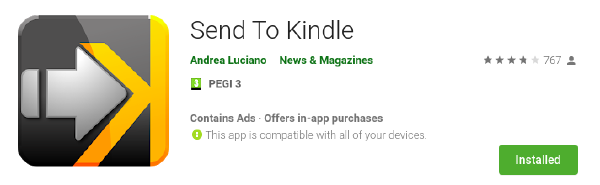
Come Inviare File PDF e articoli web al Kindle da Android
Sei pronto per iniziare una nuova esperienza di lettura? Finalmente puoi dire addio alle scomode letture notturne da smartphone. Leggere articoli lunghi su uno schermo di uno smartphone può essere scomodo, specialmente se l’articolo è molto lungo e sono presenti molti annunci. Leggere su un Kindle è molto più semplice per gli occhi e si può avere anche un maggiore controllo sulla dimensione e sul carattere usato. Trova il tuo indirizzo Kindle con 3 passaggi 1. Recupera la email del tuo kindle, puoi trovarlo accedendo al seguente link: https://www.amazon.it/hz/mycd/myx#/home/settings/ ( assicurati che il .it sia l’Amazon utilizzato nel tuo paese, quella in cui hai associato il tuo kindle) 2. Scorri verso il basso fino alle impostazioni del documento personale e fai clic su di esso. Modifica l’indirizzo del kindle che ti servirà per accedere all’app Invia a Kindle. 3. Scorri verso il basso, nella sezione mail approvate, aggiungi l’indirizzo e-mail che usi tutti i giorni o quello da cui desideri inviare i documenti, verifica che l’archiviazione sia abilitata. Adesso rilassati e divertiti a inviare documenti con Send to Kindle. Send to Kindle La migliore app per farlo è Send To Kindle. Questa app non è la stessa di Invia a Kindle fornita da Amazon. Invia a Kindle ti consente di: inviare articoli Web al tuo Kindle tramite la funzione Condividi sul tuo browser Web mobile. Invia documento pdf / epub / azw convertendolo in mobi. Articolo Web Invia a Kindle Scarica l’app Invia a Kindle dal Play Store Send To Kindle. Individua l’articolo che desideri inviare al tuo Kindle su qualsiasi browser o app di notizie. Apri le impostazioni del tuo browser e cerca tre punti nell’angolo in alto a destra. Fai clic su Condividi. Scegli Send To Kindle come app di condivisione. Attendi che l’app converta il tuo articolo nel formato corretto. Fare clic sul pulsante Invia con la freccia gialla. Se è la prima volta che usi l’app, dovrai impostare il tuo indirizzo e-mail Kindle. Tocca il messaggio per farlo. Digita la tua e-mail Kindle e premi Salva. Scegli il tuo client di posta elettronica. Invia l’e-mail. Controlla il tuo Kindle per l’articolo. Invia a Kindle PDF, EPUB o AZW Fai clic sull’icona più nella barra di ricerca Seleziona il file pdf da inviare Fai clic su Convert Invia la mail utilizzando il tuo client di posta preferito
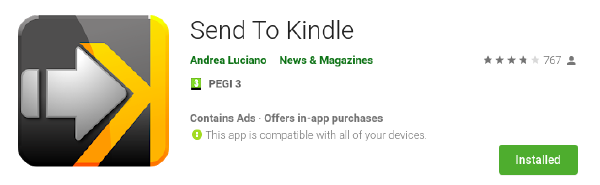
How to send pdf file and article to kindle from Android
Are you ready to start a new better reading experience? You can finally say goodbye to the uncomfortable night readings from your smartphone. Reading long articles on a mobile screen can be difficult, especially if the site has lots ads. Reading on a Kindle is much easier on the eyes, and you have more control over the size and the font you use. Find Your Kindle Address with 3 step configuration 1. Recover the email of your kindle, you can find it by accessing to the following link: https://www.amazon.com/hz/mycd/myx#/home/settings/ (make sure that the .com is the Amazon used in your country, the one where you have associated your kindle) 2. Scroll down to personal document settings and click on it. Edit the kindle address that you need in order to enter the Send to Kindle app. 3. Scroll down, in the section approved mails, add the e-mail address you use every day or the one you want to send the documents from, please verify that archiving is enabled. Now, relax and enjoy sending documents from Send to Kindle. Send to Kindle The best app for doing so is Send to Kindle app. This app is not the same as the Send to Kindle provided by Amazon. Send to Kindle allows you: send web articles to your Kindle by Share feature on your mobile web browser. Send pdf/epub/azw document by converting it to mobi. Send to Kindle Web Article Download Send to Kindle app from the Play Store Send to Kindle. Locate the article you want to send to your Kindle on any browser or news app. Open the settings for your browser and look for three dots in the top-right corner. Click Share. Choose Send to Kindle as your sharing app. Wait for the app to convert your article to the correct format. Click the yellow-arrow Send button. If this is the first time you have used the app, you will need to set up your Kindle email address. Tap the message to do so. Type in your Kindle email and press Save. Choose your email client. Send the email. Check your Kindle for the article. Send to Kindle per PDF, EPUB o AZW Click on plus icon in search bar Select your pdf file Click convert Send the mail